Additional Capabilities for Adding Materials
When we launched the new Material Library earlier this week we knew that additional capabilities were going to be needed. But one of the largest changes came from a new-found necessity to adjust material names from the Designer step editor rather than from the Material Library.
Thus, we have introduced 'material aliases' in the background of each step that stores a material used. This means the Material Name can be edited after you've assigned the part number to a step - this change will only take affect for this step (not changing the base material name in the library!).
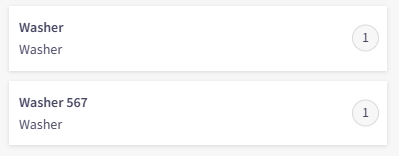
You can see here that both use 'Washer' as a Part Number, but each have a unique name.
To best take advantage of this feature, make sure you select your Part Number first, then click into the assigned material name input field and make your name adjustments as you wish.
The added flexibility this provides should allow for anyone who uses the materials tab to continue with their previous naming conventions...but if you begin to standardize your material names, we've given you the power to standardize! Enjoy.
Other Minor Adjustments:
- We have added the new Material 'Notes' - those messages of clarification you can pass along to the operator when they are viewing the materials column in Compass - to the Print Previews, Compass Previews, and the Under Review snapshots. This should aid in giving you and your team a more accurate reflection of the visuals the operator will see.

Mark Estep
I've spent nearly 20 years working for varying startups. Being COO of Scout Systems is the most rewarding. Traveling the world (whether for work or with my family) is a true passion.


