Given the dynamic nature of Continuous Improvement processes, there will inevitably come a time when your Work Instructions require updates. In cases that adhere to stringent quality standards, a review process of all changes might be required. In this training we will review how to turn on and use Publishing Reviewers in Scout Systems.
What is a Publishing Reviewer
Publishing Reviewers are HQ Designer role users who have the final authority to approve or reject changes made to a Work Instruction. When activated, these users are emailed when a unit has been promoted and needs review.
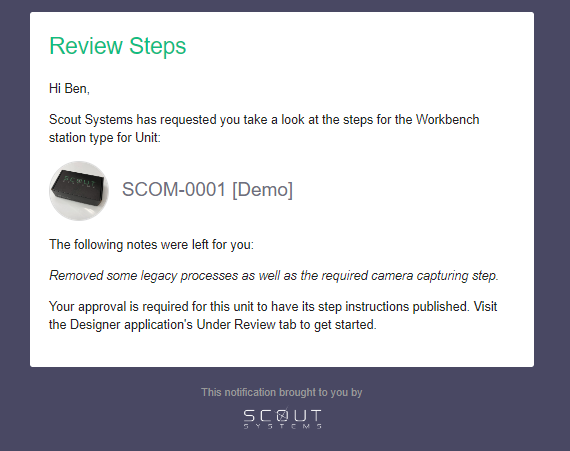
Their view of HQ Designer's secondary navigation includes units that are Under Review and require their attention.
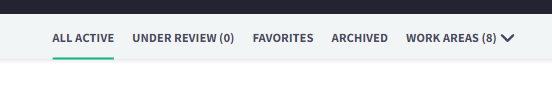
Creating Publishing Reviewers
You can create unique Publishing Reviewers for each Work Area. To do so, go to Admin, Work Areas, and Edit the desired Work Area. Just below half-way down the page, you will find the option to select approved Publishing Reviewers.
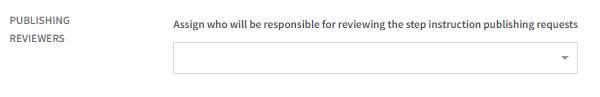
Users must have access to HQ Designer to appear in the dropdown menu. Below the selection, you can also set the minimum number needed for an instruction's edits to be approved.
Reviewing Instructions
When opening an Instruction that is actively Under Review, that platform will highlight steps that have been changed since the last publishing.
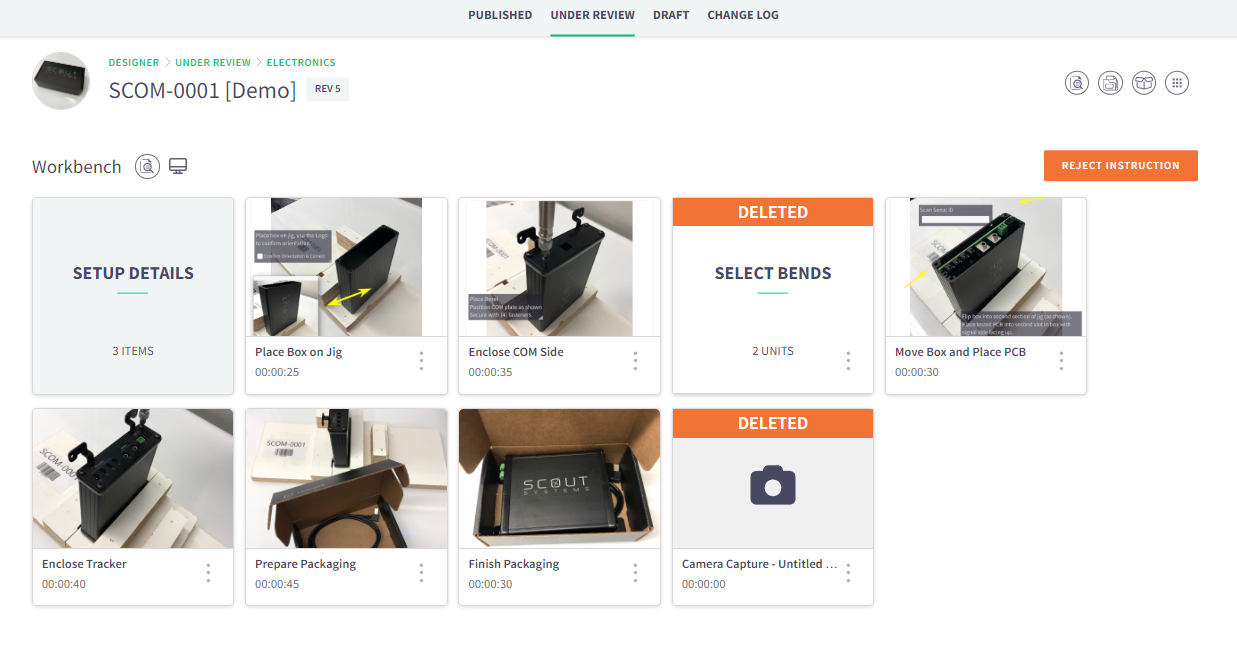
Clicking on a tile will then open a Compass simulated screen, prompting the user to either Approve of the Changes, or to Reject and include a reason why.
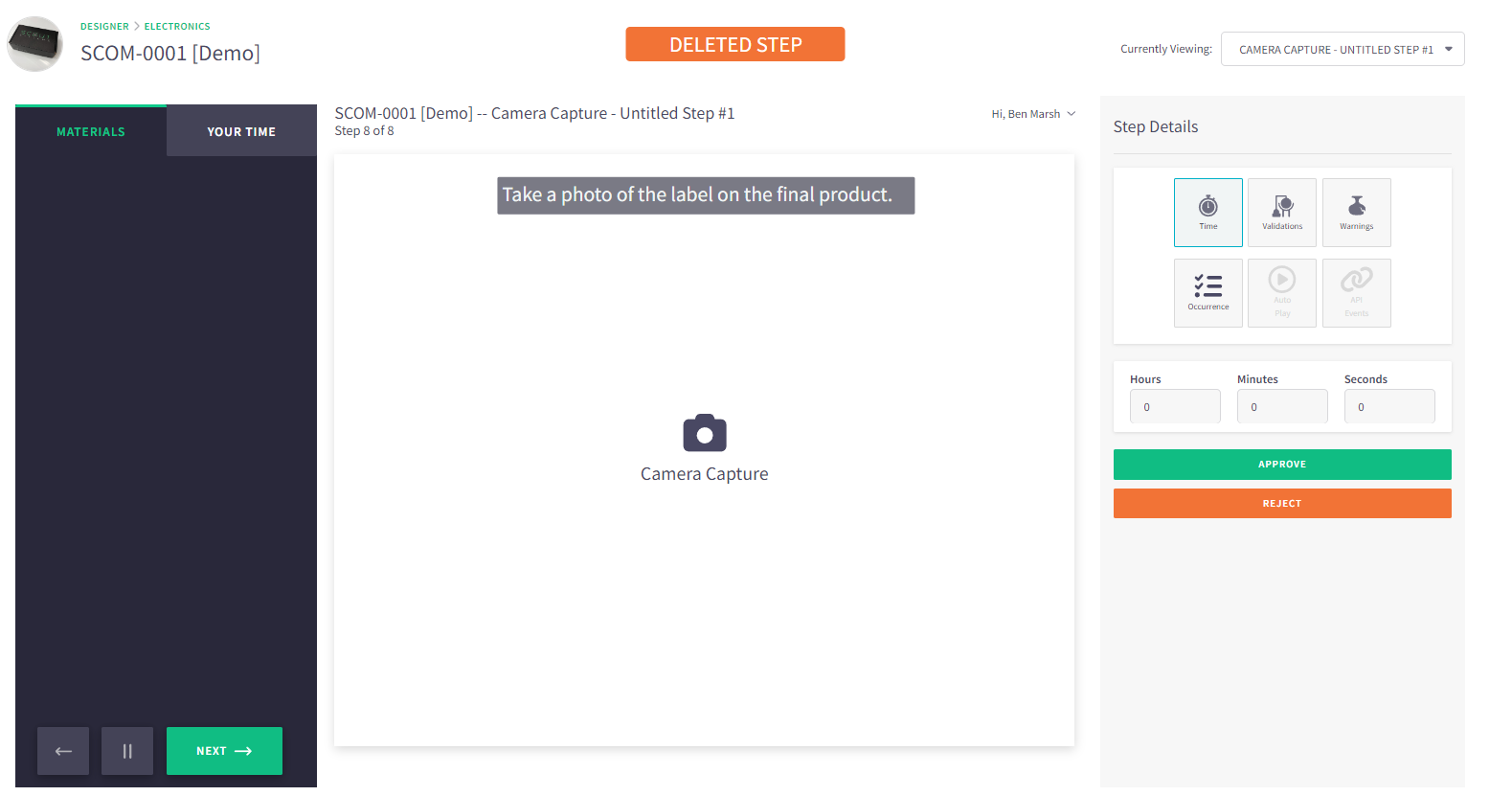
In order for a unit to get promoted through the Review Process, the minimum required quantity of Reviewers must unanimously approve of all changes. Any individual Reviewer has the authority to reject an instruction outright, sending it back to the Designers to correct.
Only once all changed steps have been approved, the instruction will automatically become updated and available to Compass.

Richard Mason
By day I help people solve problems, by night I'm enjoying IPAs! For fun I work in my garage building gadgets that cost way more than they are worth.

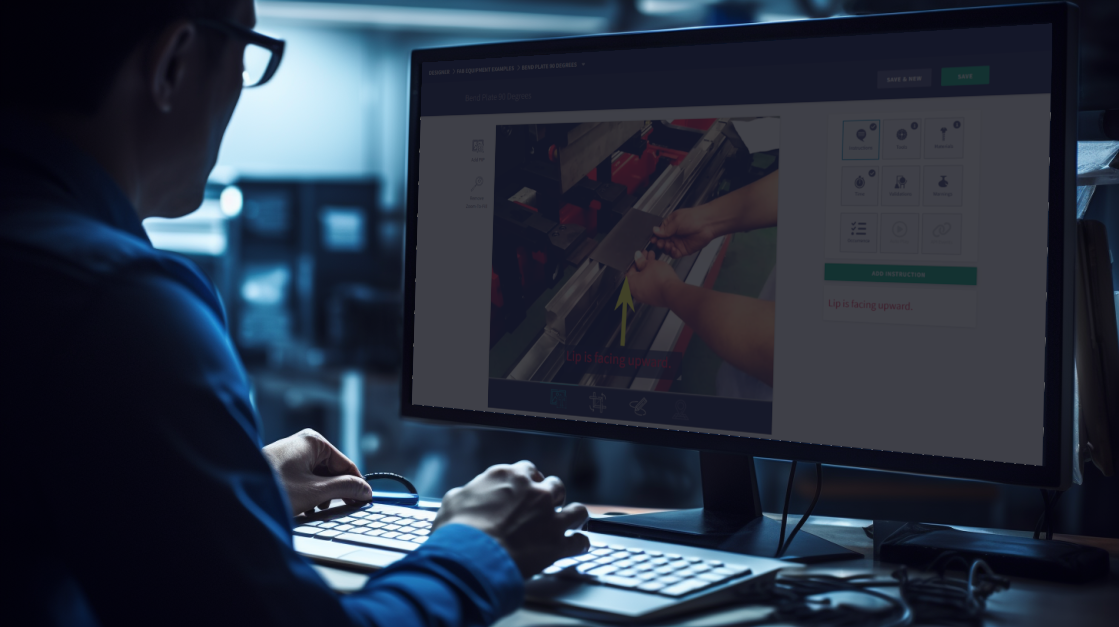


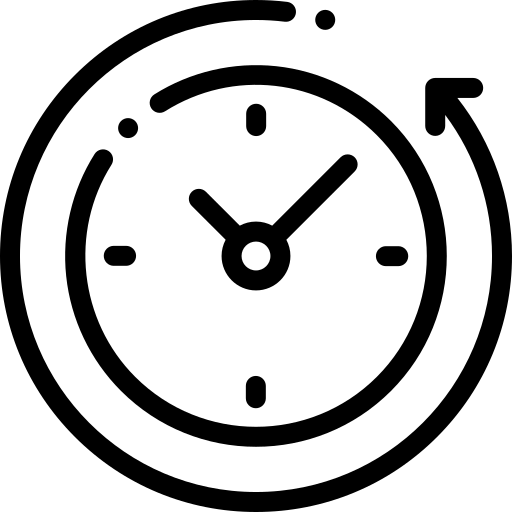 4 min read
4 min read




